 ASUS Flash Tool
Installer is a free program that allows you to Flash Asus Android
phones such as Zenfone and Padfone. The program automatically detects
device connected to your computer, it displays the serial number, select
the path to the firmware RAW file and easily update your device. If your Zenfone experiencing bootloop or brick you do not need to bother to write commands are confusing, with Asus Flash Tool you only need to do a few clicks.
ASUS Flash Tool
Installer is a free program that allows you to Flash Asus Android
phones such as Zenfone and Padfone. The program automatically detects
device connected to your computer, it displays the serial number, select
the path to the firmware RAW file and easily update your device. If your Zenfone experiencing bootloop or brick you do not need to bother to write commands are confusing, with Asus Flash Tool you only need to do a few clicks.
Download Zenfone RAW Firmware File
- Asus Zenfone 4 (A400CG)
- Asus Zenfone 5 (A500CG)
- Firmware V1.17.40.16_WW (Download HERE)
- Asus Zenfone 6 (A600CG)
How to Use Asus Flashtool Installer for Zenfone
- Download ASUS Flashtool from HERE or HERE
- Open the ASUS Flashtool, AFT will automatically detect mobile devices (if not automatically detect, please re-plug the USB cable)
- Automatically detect the serial number (for example: DCATCY141082), State representatives connection status bar turns blue. Not connected display. Detected inconsistent with the actual SN possible, but does not affect the refresh firmware.
- Manually select the correct model, there is no drop-down menu, and on behalf of Asus Flashtool is not supported; model forget if elected, you will be prompted
- Select whether empty user data, Yes on behalf empty, No representative of any default No, please choose according to the actual situation.
- Click on the box icon, select the path to the firmware raw file.
- Click again, you need to update the machine, serial number, and blue State status bar.
- The start point Start icon to start the firmware update.
- Flash process, the phone will appear black, is a normal, over a period of time will automatically display.
-
Success, Asus Flashtool will show below, the system will automatically reboot into the phone (entire process takes about 6.5 minutes)
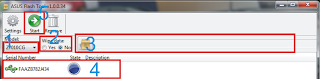
 6:58 AM
6:58 AM
 G3C0L Tool
G3C0L Tool
 Posted in:
Posted in: 





